In our recent post about the Court finding a protective order violation by an inventor / principal / expert / man of many hats, we promised a second post about how the accused infringer used PDF metadata from PACER in a clever way to establish the protective order violation. This is that second post.
Basically, the parties disputed who had edited a document containing Attorney's Eyes Only information. The inventor had switched counsel, but the moving party claimed that the edits were made by the inventor, not counsel.
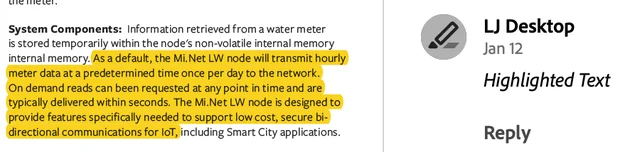
The moving party showed that the PDF with the AEO information included highlights, and that the metadata on the highlights showed that they were made on March 23, 2025 by a user identified as "LJ Desktop". Rein Tech, Inc. v. Mueller Systems, LLC, C.A. No. 18-1683-MN, at 12:1-24 (D. Del. Aug. 1, 2025)(transcript). That was after the change in counsel.
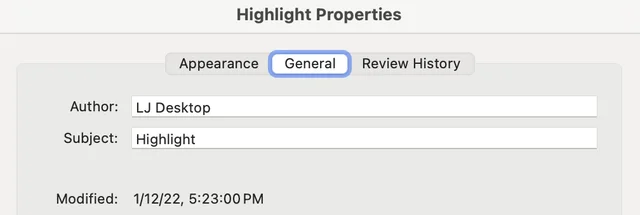
The moving party then showed that an amended complaint filed on the docket back in October, 2022—long before the change in counsel—included highlights from the same user, "LJ Desktop." Id. That means it can't have been either prior counsel or new counsel, because neither of them were in the case at both times.
That leaves only the inventor, showing (they alleged) that he or his team had edited the document containing AEO information. Id.
Once the moving party showed this, the Court pressed the inventor to identify who "LJ Desktop" was. Id., at 18:2-18, 20:14-21:5, 42:4-17. The Court never quite got to the bottom of it (despite directing counsel to take a break and look into it), and didn't include the metadata point in its final ruling, but it was clearly impactful in the hearing.
Can You Remove This Metadata From Your Filings?
So, the obvious question is: Can you remove this metadata from your filings? Yes you can.
The easiest way in a modern PDF application is to open the PDF, print it to its own new PDF, and then check to confirm the info is stripped. Simple!
If you still use Adobe Acrobat—sadly one of the most common PDF tools—it's more difficult, but still doable if you have the "Pro" version.
For whatever reason, Adobe has disabled the "print to PDF" feature in Acrobat, and goes to some lengths to prevent users from doing that.
Instead, if you want to strip this metadata, you need to "flatten" the PDF. The exact location of that tool varies, but in the most recent version you can search for the "Preflight" tool:
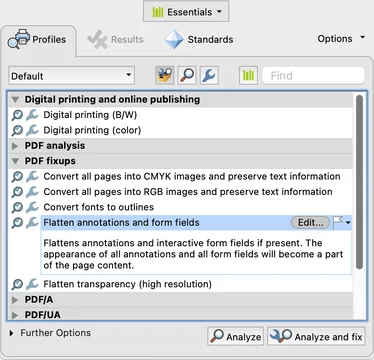
From there, select "Flatten annotations and form fields" and then click "Analyze and fix." Then choose where to save the new file.
If this seems unnecessarily difficult and complicated, you can always try visiting Adobe's Feature Request and Bug Submission Form. Of course, you may notice that the form does not actually work.
If you enjoyed this post, consider subscribing to receive free e-mail updates about new posts.



